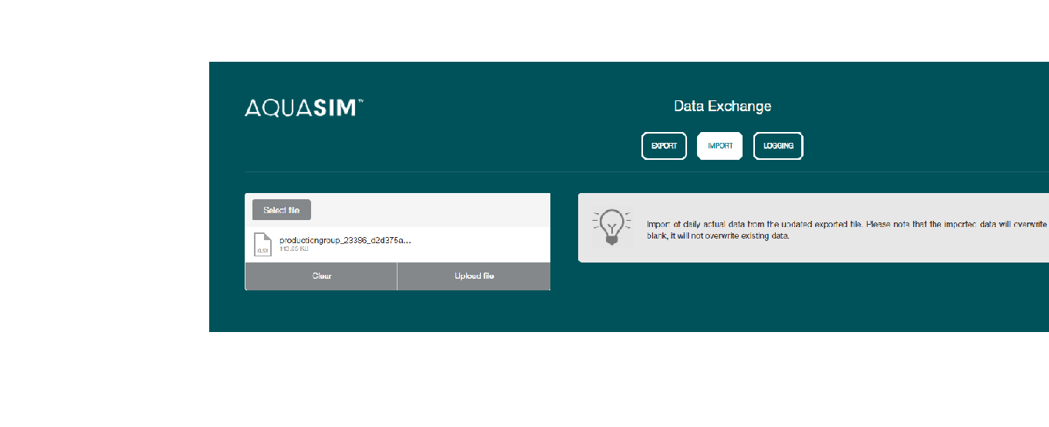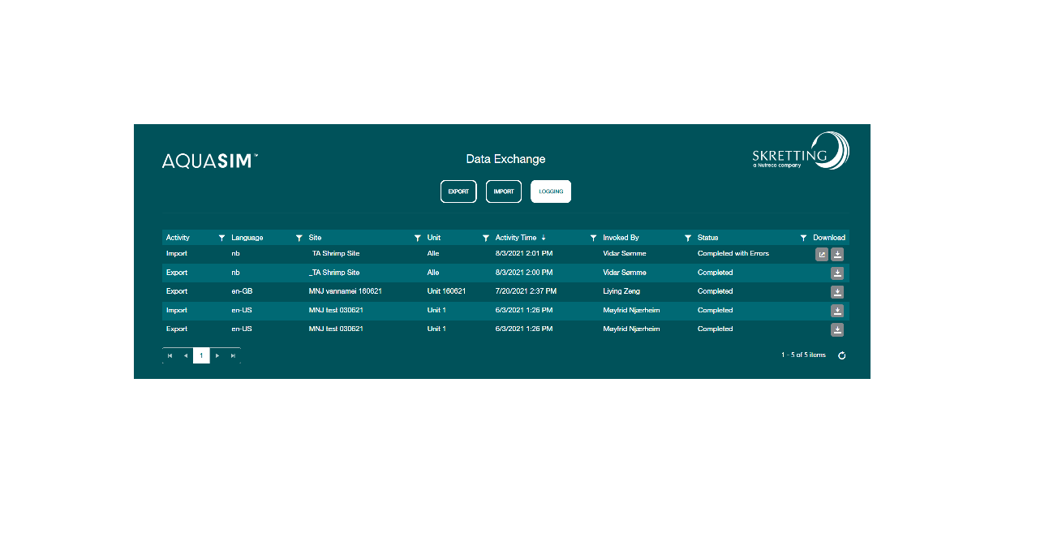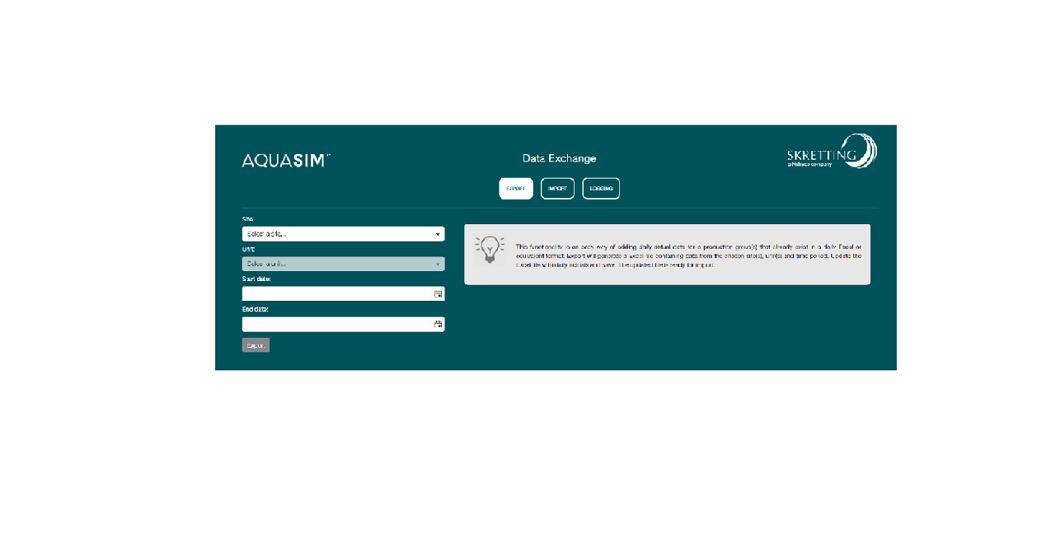
Export
First, select one or all of the sites and units from the drop down menu. Then choose the start and end date of the export. If more than one unit is selected, the time range cannot be more than 30 days. At last, click 'export' button so the Excel file will be exported to your local machine.